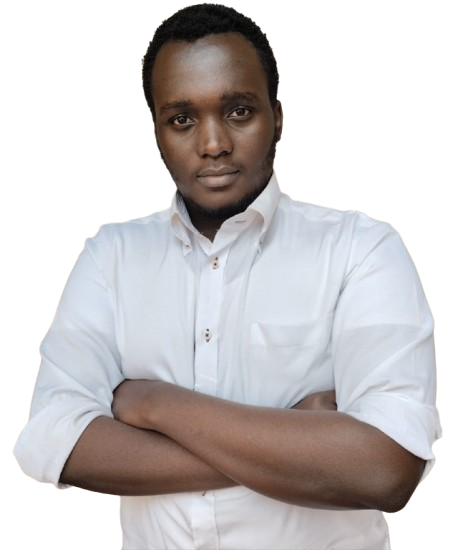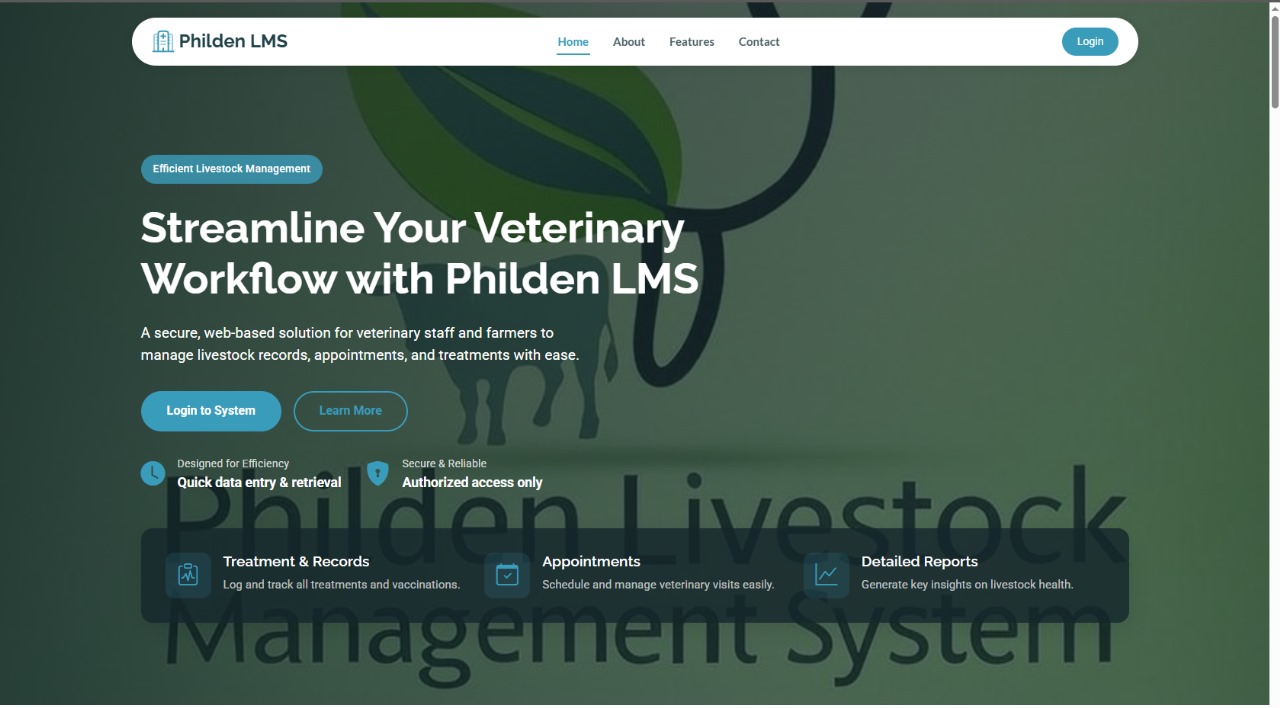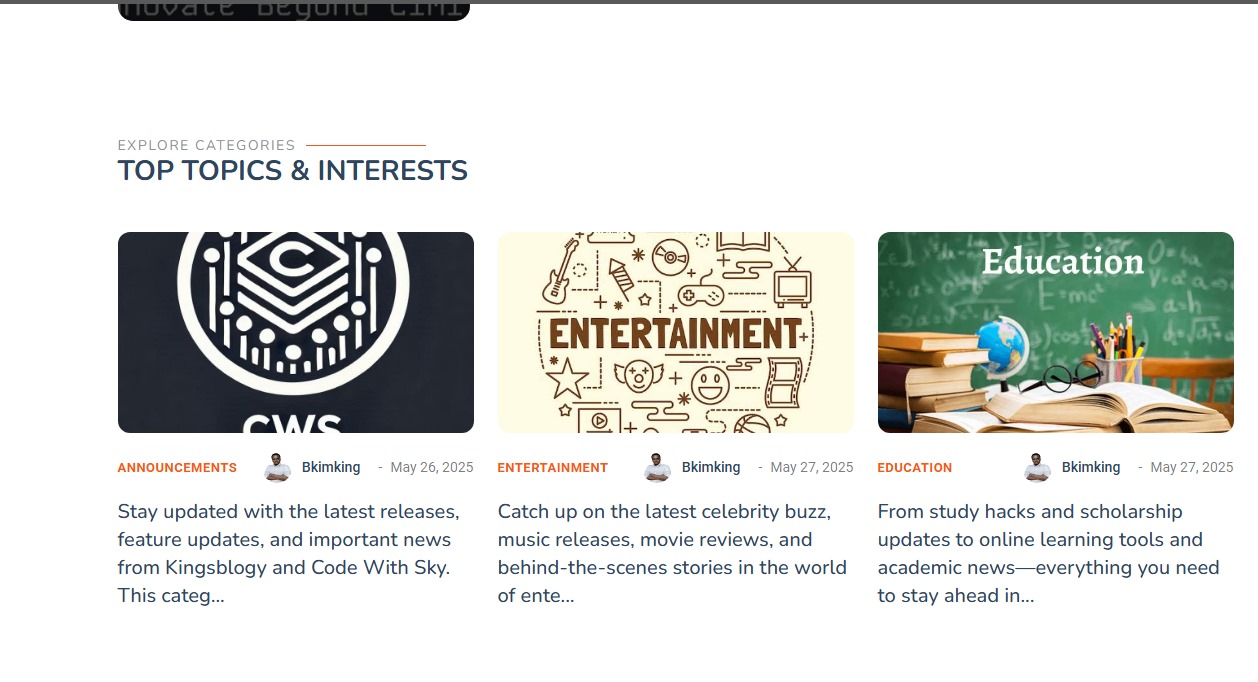How I Run Full Dev Projects Entirely on My Phone - No Laptop Needed
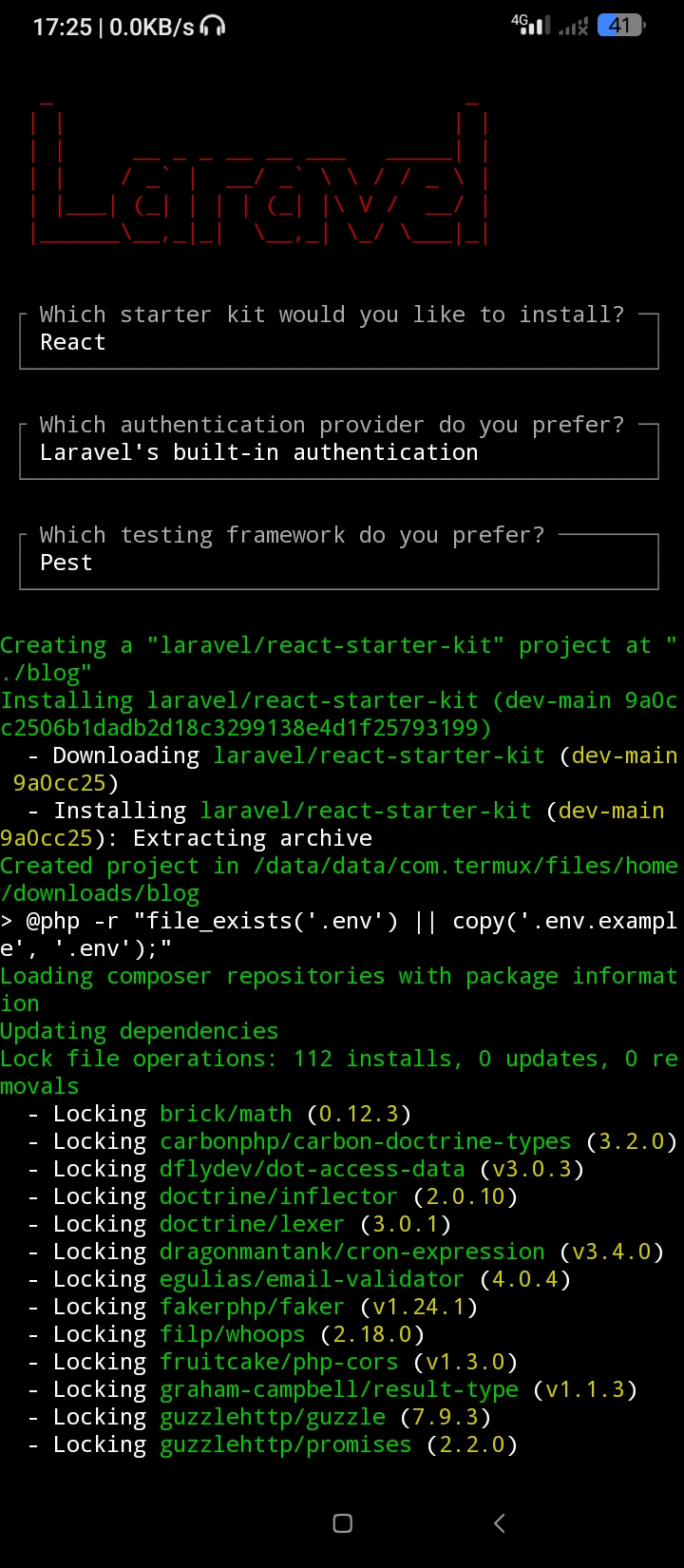
How I Run Full Dev Projects Entirely on My Phone No Laptop Needed
Yes, you read that right! In 2025, mobile tech is powerful enough to let you build websites and apps directly from your phone. Whether you're on the go, your laptop is out of reach, or you're just curious, you can code, compile, and deploy using just your Android device. Here's my experience using Termux and other mobile tools to run full web dev projects.
Why Code from a Phone?
For many of us, a laptop isn't always an option. Maybe it's too expensive, too bulky to carry around, or simply unavailable. But phones are everywhere - and when paired with the right tools, they become powerful coding machines.
Tools I Use
- Termux: A Linux environment emulator that lets you install and run tools like Git, PHP, Composer, MySQL, Node.js, and more.
- Acode Editor: A lightweight and powerful code editor with syntax highlighting and preview support.
- JuiceSSH or Termius: For connecting to remote servers via SSH.
- Mixplorer or ZArchiver: For managing project files and compressing archives.
- Chrome/Firefox: For live testing and responsive previews.
What I Can Build on Mobile
Using this setup, I've been able to:
- Build PHP + Laravel backends
- Create frontend apps using React.js
- Use Git for version control
- Deploy sites to hosting platforms
- Manage databases (MySQL, SQLite)
Step-by-Step: How I Work on a Dev Project from My Phone
- Install Termux from F-Droid or GitHub or Playstore.
- Run
pkg update && pkg upgrade - Install your stack:
pkg install php composer git mysql - Clone your repo:
git clone https://github.com/your-project - Edit with Acode or Termux's Vim/Nano
- Preview using a localhost server:
php -S localhost:8000
Pros of Coding on a Phone
- Portability: Work from literally anywhere - a matatu, forest, or while chilling outdoors.
- Battery-friendly: Phones often last longer than laptops without charge.
- Low cost setup: No need for expensive devices. Just a phone with decent RAM and storage.
Cons of Coding on a Phone
- Small screen: Multitasking can be challenging without tab switching.
- Limited power: Heavy apps like Android Studio or Docker won't run.
- Typing speed: Slower than physical keyboard unless you use a Bluetooth one.
Phone vs Laptop for Coding
A laptop is still the best tool for full-scale development. You get better multitasking, faster compile times, full IDEs, and more screen real estate. But when a laptop isn't an option, your phone can step in. You can still deploy websites, write clean code, and manage projects effectively - especially if you're a solo dev or working on small to medium apps.
Final Thoughts
If you've ever said "I can't code because I don't have a laptop," it's time to change that mindset. Tools like Termux prove that your phone is more than enough to learn, build, and ship amazing software.
Have you tried coding on your phone? Let me know your setup or ask questions directly on WhatsApp, or tag me on your favorite social media platform!
Want more dev insights like this? Catch more blogs on Code with Sky.